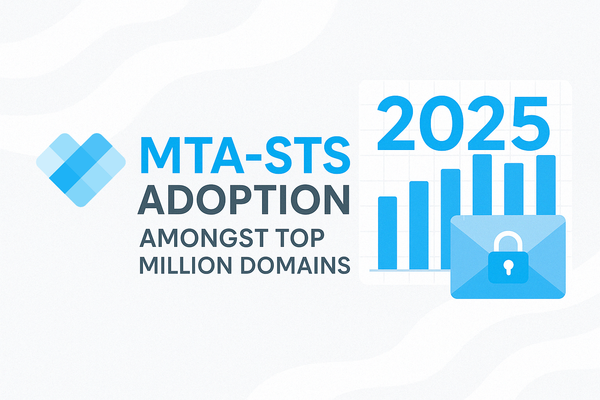In May 2024, I analyzed the top 1 million domains for BIMI (Brand Indicators for Message Identification) compliance, revealing adoption rates, errors, and trends. Now, with updated data, I revisit this analysis to explore changes in BIMI adoption and implementation quality. This follow-up highlights progress, persistent issues, and new challenges